Why reading news from Facebook is dangerous for you and your society.
Here I explain why it is dangerous to see the world through the window of Facebook, Twitter, or other “smart feed” websites. I’m not claiming that these social networks deliberately divide societies and distort your understanding of the world. However, I show that this is the unintended consequence of their business model. At the end, I propose some alternatives that you can try for yourself.
Is it Facebook, or is it the page I follow?
We used to get our news directly from journalists, i.e., from newspapers and lately from the websites that they run. Increasingly, however, we get the news from social networks like Facebook and Twitter. Effectively, we don’t find news anymore; we wait until the news find us in our Facebook or Twitter feeds.
While journalists are supposed to adhere to the principles of fair, accurate, and unbiased reporting, these social networks don’t have such principles. In contrast, and according to their business model, Facebook and Twitter are advertising companies. I’ll come back to this important point later.
You might say “I don’t get my news from Facebook itself. I get it from the pages and the people that I follow in Facebook.”
Let’s be clear. If you follow the page of, say, The Guardian in Facebook, you’ll see Guardian’s articles in your home feed. But imagine you don’t check your Facebook feed for half a day. When you come back, which of the many posts from The Guardian come to the top for you to see? Do you see posts from The Guardian, or from other pages you follow, or from your many friends? Who decides which ones, and in which order?
It is clear that Facebook cannot and does not show you everything. There must be a “smart-feed algorithm” that decides which posts, among hundreds of possibilities, come to the top of your home feed (and no, they don’t come in a simple chronological order). If Facebook can choose which Guardian posts you do or don’t see in your news feed, it is fair to say that you are somehow subscribed to Facebook, not to The Guardian. This algorithm is so powerful, that it is shown to be able to make you happy or sad just by tweaking which friends’ posts they choose to show in your home feed (Ironically, this study was done by Facebook itself).
Isn’t that about showing the best content to me?
As with any other ad-funded company, Facebook wants you to spend more time on their platforms, so that they can sell more “ad impressions.” This forces Facebook to show you things that you like more and share more, because, otherwise you might just leave! In Facebook’s terms, your “like”s and “share”s mean money.
Exactly because of this market pressure, Facebook doesn’t show you posts which, in their opinion, could make you bored or disappointed. More importantly for us, if a news article is not compatible with your current beliefs and makes you feel uncomfortable, Facebook simply doesn’t bring it up in your home feed. Therefore in Facebook, what you believe is amplified, and what you don’t believe you never see.
As strangely as it may sound, this mechanism can detach you from the society and deepen mistrust between you and the people who have different beliefs than you. This will make it harder for you to have a conversation with someone with a different religion, political affiliation, or even personal trait. This is part of the reason why some recent elections in developed countries had surprising results for many of their citizens: People were only reading news items that confirmed beliefs they already had. They virtually lost contact with the other parts of the society.
As the Yiddish proverb says, “A half truth is a whole lie.” So Facebook is, unintentionally, lying to you.
This is what you can do
Because of what I have just explained, I find it personally irresponsible to expose myself to any smart-feed website regularly. As a result, I look for alternative ways to learn about the outside world. Below is a list of some of the things I do in this regard. I invite you to do the same and/or to share your alternatives.
For reading other people’s publications
- Stop “reading news” from Facebook. If you use Facebook, Twitter, etc., strictly limit it to your close family (also see the last point below). Stop following politics and other things about the outside world that you want to be informed about.
- Get your news “un-flitered” from news websites. Either by checking the websites directly, or by using a feed reader and subscribing to the website’s RSS/Atom feed (here is a handy list of some feed readers). Of course you will be taking care of following at least a few (preferably opposing) news agencies so that you have a chance to get a complete picture.
- While you have your feed reader set up, follow some blogs! There are many people who regularly write great blog posts about every topic you can imagine. Try to change your media-consumption taste from reading 5-second-long notes on social media to reading well-thought, 5-minutes-or-more-long blog posts. It requires some discipline at first, but it’s totally worth it.
- Be more active about what you find on the Internet. Set up a “read-it-later” service to save random interesting pages on the Internet that you’d like to read later (here is a handy list of some read-it-later services). Many of such services offer offline support, so that you can read the pages even without Internet access. When you make such a carefully curated list of interesting web pages, you are more likely to spend your daily commute in the train reading some high quality publications instead of erratically scrolling on your Facebook or Twitter feed.
- As a stretch goal, I suggest you to quit using smart-feed social networks altogether, like me. Instead, migrate yourself and your friends to some socially responsible social networks; those that don’t have a secretive smart-feed algorithm. I strongly recommend that you try Mastodon (here is a handy guide for Mastodon beginners). It has a great user interface, a simple chronological time-line, and a thriving community. (Bonus point about Mastodon: it has no ads and it doesn’t track you everywhere you go on the Internet 🙂 .)
For creating new publications
- If you often write notes or post photos online, publish your stuff first on a space that you control, and only then link to them from your social networking accounts. For example, if you already have a blog and you want to put something on Facebook, put it first on your blog, and then link to it from Facebook. (Same goes for the pictures that you post. There are many mobile blogging apps that help you easily do this.)
- If you haven’t already, set up a blog! When you have something worth saying, give it some proper thought, spend the required time, and write it as a blog post. Writing your thoughts will help you as much as it helps your readers. (Here is a handy guide on how to set up a blog.)
If you have read all the way to here, then I think we have something in common that we can discuss 🙂 . I’d love to know about your opinion and experiences on this topic. Please write your thoughts below.

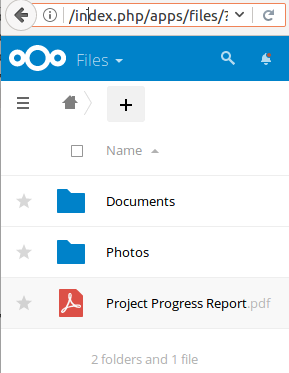
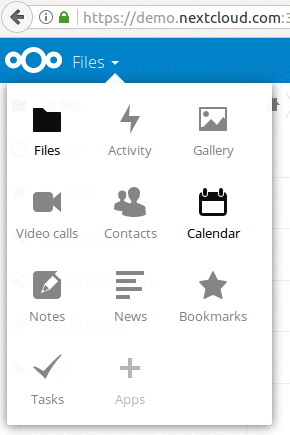
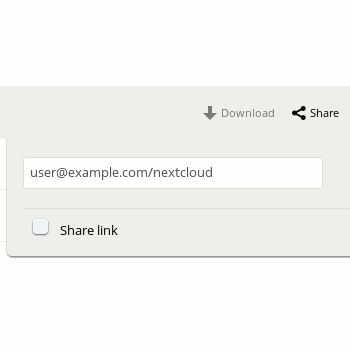 Drive, you can only share your files with people who are on the same service. And if you need to share your Dropbox file to a Google Drive user, you usually have to make a public link and send it around. However, anyone with the link can access the file, which is a security risk.
Drive, you can only share your files with people who are on the same service. And if you need to share your Dropbox file to a Google Drive user, you usually have to make a public link and send it around. However, anyone with the link can access the file, which is a security risk.